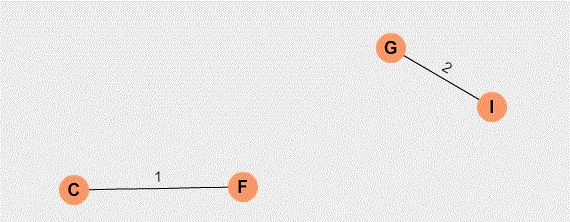Software development is a complex and dynamic field, and it requires the application of various best practices and techniques to ensure that projects are delivered on time, within budget, and to a high standard of quality. However, despite the best efforts of software engineers and development teams, some problems and issues can still arise during the development process. One such issue is Anti-patterns. In this article, we'll explore what Anti-patterns are, why they are important to understand, and how to avoid them in software engineering.
What are Anti Patterns in Software Engineering?
Anti-patterns in software engineering are common and recurring problems that arise during the software development process. These problems can have a negative impact on the quality, reliability, and performance of software, and they can also cause delays in project completion and increased maintenance costs. Anti patterns can manifest themselves in a variety of ways, including poor design, inefficient coding practices, and suboptimal use of software development tools and techniques.
Examples of Common Anti Patterns in Software Engineering
Cut and Paste Programming: This Anti-pattern occurs when developers take code from one part of a software system and reuse it in another part of the system, without modifying it to fit the new context. This results in code that is difficult to maintain and debug, and it can also lead to increased coupling and decreased modularity.
YAGNI (You Ain't Gonna Need It): The YAGNI Anti-pattern occurs when developers build features into a software system that are not immediately required by the end-users. This can lead to increased complexity, decreased performance, and wasted resources.
Premature Optimization: This Anti-pattern occurs when developers focus on optimizing code for performance before the requirements and design of the software system have been fully defined. This can result in suboptimal solutions, increased complexity, and decreased maintainability.
Impact of Anti Patterns on Software Development
Anti-patterns can have a significant impact on software development, including:
Delays in project completion: Anti patterns can result in increased development time and decreased productivity, which can cause delays in project completion.
Increased maintenance costs: Code that is written in an Anti pattern style is often difficult to maintain and debug, which can result in increased maintenance costs over the life of the software system.
Decreased code quality and reliability: Anti patterns can result in decreased code quality, making it more likely that bugs and other issues will arise in the software system. This can also result in decreased reliability and increased risk of system failures.
- Adhere to established coding standards and best practices: By following established coding standards and best practices, you can ensure that your code is maintainable, scalable, and easy to understand. This will help you to avoid Anti-patterns such as Spaghetti Code and Cut and Paste Programming.
- Use appropriate tools and techniques for each problem: Avoid using a single tool or technique for every problem, as this can result in the Golden Hammer Anti pattern. Instead, consider the most appropriate solution for each problem, based on its specific requirements and constraints.
- Focus on delivering value to end-users: To avoid the YAGNI Anti pattern, focus on delivering value to end-users by building only the features that they need and avoiding unnecessary complexity. This will help to ensure that your software system is maintainable and scalable over time.
- Define requirements and design before optimizing for performance: To avoid the Premature Optimization Anti pattern, ensure that the requirements and design of your software system are fully defined before optimizing for performance. This will help to ensure that your solutions are optimal, maintainable, and scalable.
- Practice continuous integration and testing: By practicing continuous integration and testing, you can ensure that your code is of high quality and that bugs and other issues are discovered and addressed early in the development process. This will help you to avoid Anti patterns and to ensure that your software system is reliable and of high quality.
- Encourage collaboration and teamwork: Encourage collaboration and teamwork among software engineers and development teams. This will help to ensure that everyone is aware of the best practices and techniques for avoiding Anti-patterns, and it will also help to facilitate the sharing of knowledge and experience among team members.